Double Your Impact With Matches or Challenges
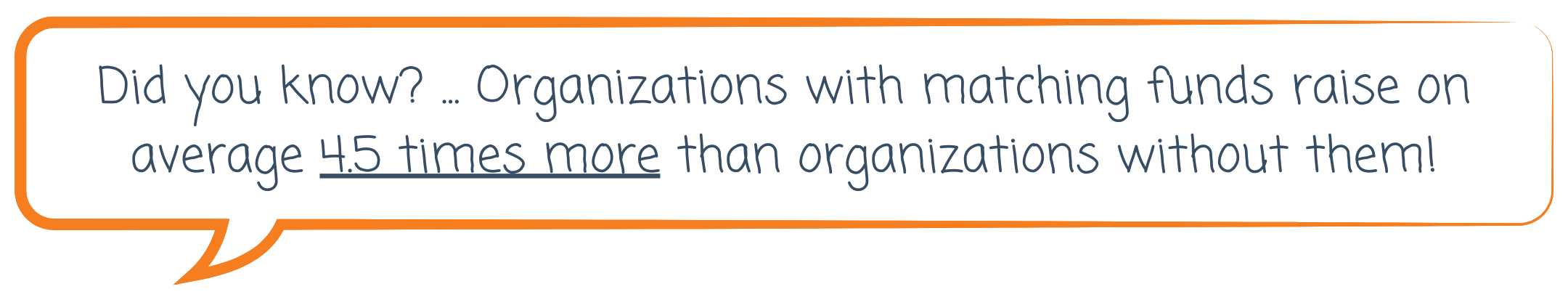
Watch this video to learn about Matches & Challenges
 Map the Basics
Map the Basics
Communicate with Connecticut Community Foundation
The Foundation would like to know if your organization will have any matches or challenges. Please be sure to complete the Match/Challenge Form by April 14.
Who will you reach out to for matching funds?
- Board Members
- Staff Members
- Donors
- Volunteers
- Local Businesses
How will you reach out to these individuals?
The medium and content of your solicitation will likely depend on who you are reaching out to. Consider keeping the first 'reach' brief! Make it an introduction to your organization's involvement in the Giving Day. Let them know that you would love to chat further about how the individual or business could support your organization's success!
Who on your team will be soliciting matching sponsors?
If multiple team members are reaching out to potential sponsors, clearly delegate work and provide a place to clearly track those potential sponsors' answers. Also, consider drafting an email everyone can use for the 'first reach' as well as additional information they can share when they connect to discuss sponsor involvement more.
Ready to confirm your match or challenge? Submit the Connecticut Community Foundation matches and challenges form here!
Tips for securing a match
From Businesses
- Give yourself 2-3 months lead time in reaching out.
- Consider reaching out to businesses that serve a similar cause to your organization or have been known to support a similar cause.
- Try to always reach out to a specific individual at the company.
- Highlight your organization's work in serving the community and how their support as a matching sponsor could help you raise 4.5 times more. Let them know that they can help make that difference!
- Highlight how sponsorship is mutually beneficial. They'd get exposure as a philanthropic supporter on your organization's page and in social media. 91% of consumers switch to brands that support charitable causes! That is an exciting and enticing statistic that you're welcome to share.
- Ask for specific dollar amounts. Suggest 3 different sponsorship tiers with the middle number as your goal.
- Pro-tip: Showcase them throughout the Giving Day with social media posts that highlight their generosity and the change they are making for your organization! Bring this strategy to your initial phone conversation to help seal the deal.
From Board Members, Staff, Volunteers, Donors
- Ask to discuss their potential involvement in your organization's success during that campaign; if possible, set this up to be in-person
- Emphasize that matches increase donor involvement and gifts (by 4.5 times!).
- Perhaps, they were going to make a donation to your Giving Day campaign anyway. In using that as a match, they'd be furthering their gift by inspiring and encouraging others to give more.
Promoting Your Match
Donors are much more likely to contribute when their donation can be doubled! As we've said, organizations with matching funds raise on average much more than organizations without a match or challenge! Let your donors know that you have matching funds available!
Share this exciting news in your communications - newsletters, emails, social media, phone calls, carrier pigeon. However, you spread news about your campaign, let them know their donation will be doubled!
Keep in mind this may be an opportune moment to give a shoutout to the matching sponsor (as long as they do not wish to be anonymous). If you have a business sponsor, this is a great way to maintain this relationship with them so they can hopefully be a matching sponsor next year!
Examples:
- “We have a donor who is generously matching donations dollar-for-dollar up to $xxx so your gift can go even further during Give Local. Donate to us at...”
- “Your donation can have twice as much impact during Giving Day because we have a donor who is generously matching donations dollar-for-dollar - up to $xxx.”
- “Why should you give today? Because your donation could be DOUBLED by our match of $X from a generous donor.”
- “Donating today is twice as nice! XYZ donor has agreed to match donations dollar-for-dollar up to $X! Give now through...!"
Strategies & Best Practices
Looking to engage more donors this year?
Use matching funds for a Donor Challenge and set the goal for a higher number than last year. Ex: Set a Donor Challenge so that when you reach X number of donors, the challenge funds are unlocked and added to your total!
- Pro-tip: Recruit P2P Fundraisers to help you get more donors. We see that, on average, P2P Fundraisers bring in about 4 new donors.
Looking to stretch your multiple matches?
Here are two possible strategies to make them active one-at-a-time:
- Manual Solution: Only set one match to be "auto-enabled matching"; uncheck that box for the other matches. When you see your first match is all used up, find your next match and check the "auto-enabled matching" box; this will activate that next match. Continue to do this process with your next matches. This works well if your team is actively monitoring your Giving Day profile as it's very manual.
- Pre-set Timeframes: If you aren’t able to actively monitor your Giving Day profile the day-of, then perhaps you’d consider creating a time frame for each match to be active. This way, the matches are set up to be active during different parts of the day. Don't worry, if one match depletes quicker than expected, you would be able to adjust the time frame during the Giving Day. More information on setting time frames here.
Are there prizes or site-wide matches that your organization is looking to win?
Setting the timeframe for your match to align with a prize your organization is looking to win could help when rallying donors. You could, then, promote the match for that time period on social media to increase donations for that time and your chances of winning that prize!
Conversely, let's say that you'd rather keep momentum during the day and don't want to overlap your match with prize incentives. Consider making your match during a quieter time of day so you can increase donations then and keep momentum.
What if you don't complete your match commitment?
If the matching sponsor already agreed to donate the full match amount regardless of whether or not you hit your goal, then you are welcome and encouraged to "deplete" your match. Please make sure you do this before donations for your Giving Day closes. Click here for instructions.
Looking to make an individual match last longer?
You're able to set a cap (or “Maximum Match Per Individual Donation”) per match to make your matching funds last a bit longer. This is a setting option when creating or editing your match.
Example: You set the “Maximum Match Per Individual Donation” to $50. Donor A gives $50, and our system generates a match of $50. Donor B gives $75, and our system generates a match of $50. Donor C gives $25, and our system generates a match of $25.
Frequently Asked Questions
A Match is a dollar-for-dollar match of each donation raised while the match is active. You’re able to check a box called “auto-enable matching” so that if a donor donates $X, our platform will automatically create a match of $X. Each donation will be matched as they are made, and your matching funds will gradually deplete.
- For example, ABC Corp. donated $5,000 in matching funds to XYZ Nonprofit. XYZ Nonprofit creates a Match on their Giving Day profile. They enter $5,000 as the total available in matching funds. If auto-enable matching is checked, our system will automatically generate a match for each donation made through your Giving Day profile. If someone donates $25, our system generates a match of $25. This $25 match is added to the total raised on your Giving Day profile, and $25 is subtracted from your total remaining matching dollars.
There are some interesting nuances and customizations you can make for your matches. For example, you could set a cap on the match amount to stretch dollars across more gifts. And you can set a time frame for your match to be active (this is recommended if you have multiple matches).
New this year: Matches can be set at 1:1, 2:1 or 3:1 ratio!
A Challenge is a pool of funds that will be released when your organization reaches a specific goal (either in dollars, number of donors or number of donations).
- Dollar Goal Example: XYZ Nonprofit creates a Challenge on their Giving Day profile. They set the "goal" of the Challenge to $3,000. They set the Challenge amount to $1,000 because PetSmart generously has promised $1,000. As soon as XYZ Nonprofit reaches their $3,000 Challenge goal, PetSmart's $1,000 donation will be "unlocked"--or released all at once and the $1,000 will be added to the organization's total on their Giving Day profile. This is an example of a Dollar Challenge, because the Challenge funds were released once the dollar goal was met.
- Donor Goal Example: XYZ Nonprofit has $1,000 in Challenge Funds from ABC Sponsors. They create a challenge with the “goal” of the Challenge being 50 donors. Once 50 donors have given to XYZ Nonprofit, $1,000 will be unlocked or released all at once into their totals. This is an example of a Donor Challenge, because the Challenge funds were released once the donor goal was met.
- Donation Goal Example: XYZ Nonprofit has $1,000 in Challenge Funds from ABC Sponsors. They create a challenge with the "goal" of the challenge being 75 gifts (donations). Once ZYX's gift count equals 75, the $1,000 challenge amount will be unlocked and added all at once into their totals. This is an example of a Donation Challenge because the release of the challenge funds were released once the donation goal was met.
Click here for instructions to add a match.
Click here for instructions to add a challenge.
Your organization can absolutely have more than one match or challenge! You will need to add each match and challenge separately.
Considerations:
Do you want all of your matches and challenges active at the same time?
Yes? Great! Then add all your matches and challenges and go on your merry way!
No? Let’s talk about your options. If you plan to actively monitor your Giving Day profile the day-of, you may want to manually enable matches based on the donations received throughout the day. Challenges will be enabled based on the start and end times.
Matches can be auto-enabled based on a start and end time or by manually checking the “enable auto-matching” option during the event. If you want to stagger multiple matches, enable auto-matching for the first match you want active and uncheck it for all others.
Then, during the day-of, when the first match is used up, go into the “Manage Matches and Challenges” page, find the next match, and enable auto-matching. This process continues until all matches are used.
Again, this requires an administrator on your team to actively watch the matches throughout the day.
If you aren’t able to actively monitor your Giving Day profile the day-of, consider creating a time frame for each challenge or match to be active. This allows matches to activate during different parts of the day.
If a match or challenge depletes quicker than expected and you happen to be checking, you can adjust the time frame during the Giving Day.
First, you should know that you don’t have to set a time frame for your match or challenge. If you don’t set a time frame, the match or challenge will be “active” as soon as donations for your Giving Day are open. If your Giving Day has a long early donation period and you’d like to save your match or challenge for the day-of, setting a time frame is a good idea!
If you would like to set a timeframe, you can set the match or challenge to a specific date and time. Instructions for setting up the time frame are in section H of this support article here.
Auto-matching is this handy feature where our system automatically generates a match for each donation that is made. We highly suggest you enable auto matching based on time frames, or plan to enable auto-matching manually during the day-of.
You may be wondering; how can I make sure this neat feature is “turned on” for your match? Well, “enable auto-matching” is a box that is pre-checked when you create your match. So, as long as you don’t uncheck that “enable auto-matching” box, it’s on! You can see what this looks like in section J of this support article here.
- Example: If someone gives $20, the system will create a match of $20. This generated match is technically an “offline donation” because it’s just a placeholder to track how much of the match has been used. The generated match are not actual funds being processed through GiveGab’s payment processor.
If you do not leave the “enable auto-matching” box checked, that means that our system will not generate matches for donations and the match will not deplete on your Giving Day profile. A small handful of organizations choose this option and then manually apply a match following these instructions here. Please note that this is much more manual on your end and requires much more work while “auto-matching” is automatic.
Yes! There is a field called “Maximum Match Per Individual Donation” when you’re creating and editing your match. Entering a number here would cap each match at the value entered here.
Why would I want to do this, you might ask? Great question! You might use this if you have $1,000 in matching funds and you are worried that donors who give $500 or $1,000 could use up all your matches super quickly. Entering a number here would ensure that your matching funds last a bit longer and that your match incentive is active for a longer time.
- Example: You set the “Maximum Match Per Individual Donation” to $50. Donor A gives $50, and our system generates a match of $50. Donor B gives $75, and our system generates a match of $50. Donor C gives $25, and our system generates a match of $25. Instructions for this are under section G of this support article here.
The matches our system generate “offline donations" which serve as placeholders to track matches and challenges. Match and challenge funds are not processed through GiveGab's payment processor. They will show as "offline - matches or challenges" in your donation dashboard and reports.
Match/challenge donors may make their contribution directly to your organization with donor proof provided. Match/challenge donors may also make contributions through Connecticut Community Foundation via offline gifts (checks of $5,000 or more received to the Foundation by April 14, 2026), or through their Connecticut Community Foundation donor advised fund (requested by April 14). Match/challenge gifts cannot be completed via credit card during the live Give Local event. Offline donations received by the Connecticut Community Foundation and from Foundation held donor advised funds will be included in your Give Local payout (generally sent out mid-May).



